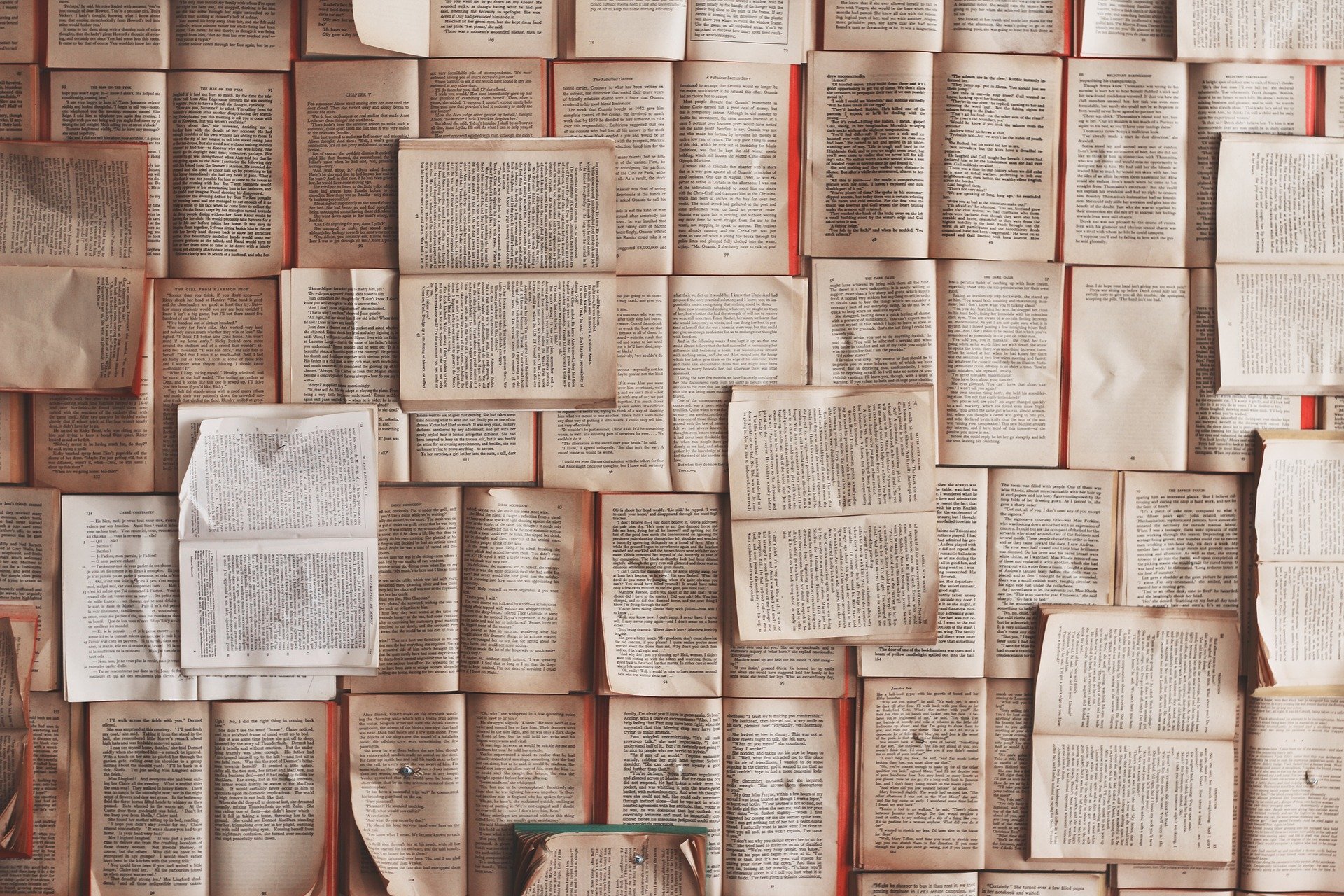Get the directory of the script
When writing a bash script, especially when it is distributed via a git repository and depends on other files in the same repository, it is often important to know the location of the script to use relative paths to other files. Particularly, getting the directory of the current script allows users to execute the script from wherever they want and the script can still depend on files similar to using a relative path. This one-liner is what I typically do to get the location of the current script, found on Stack Overflow.
DIR="$( cd "$( dirname "${BASH_SOURCE[0]}" )" >/dev/null 2>&1 && pwd )"Categorised in: Uncategorized
This post was written by Manuel Dewald